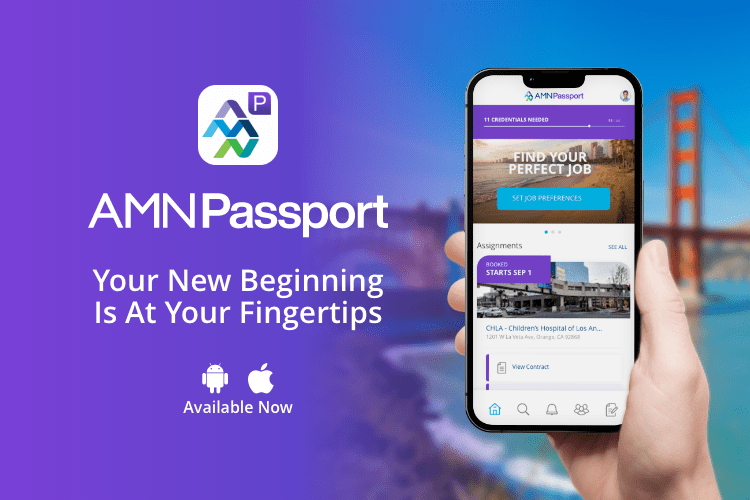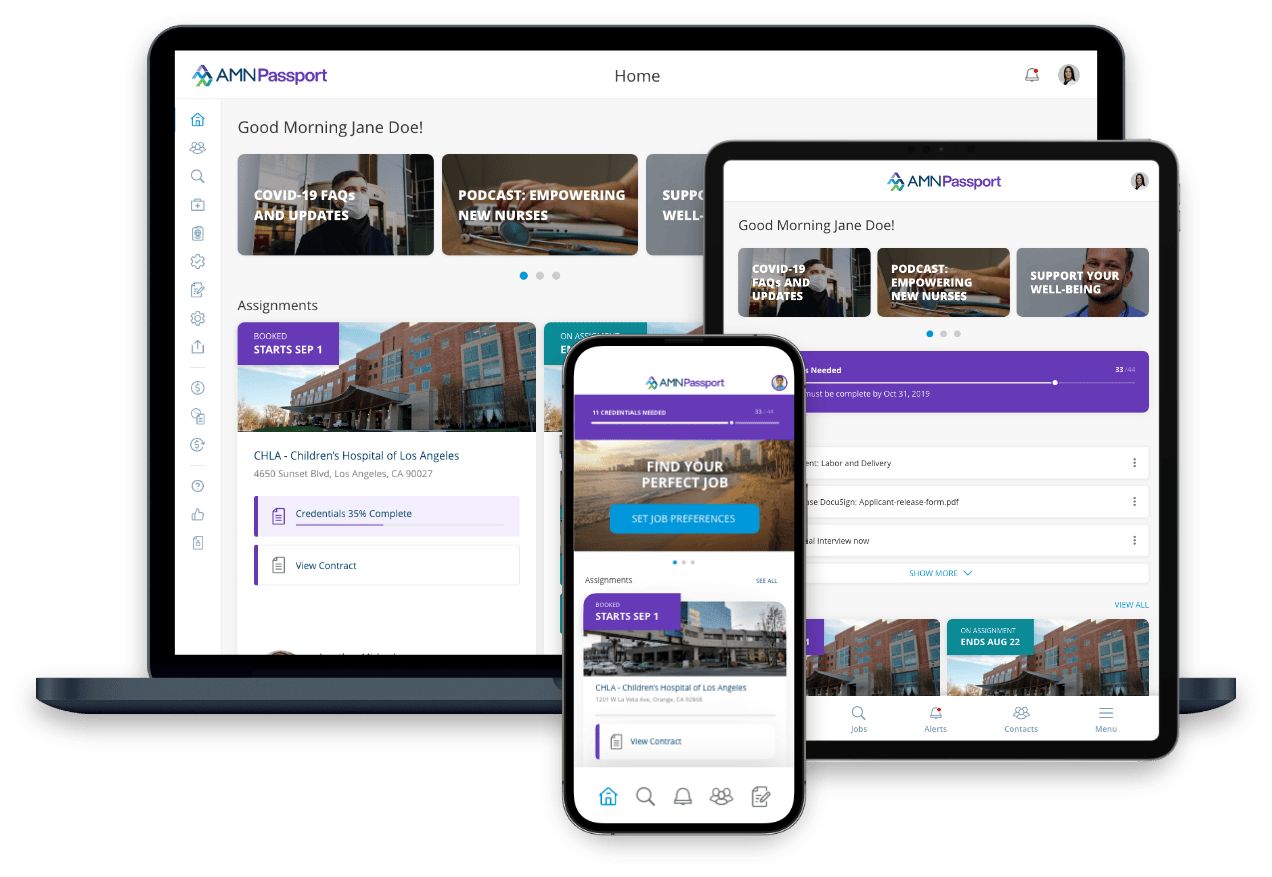
AMN Passport Frequently Asked Questions
Answering All of Your Questions about the AMN Passport App
What is the AMN Passport app? It’s an all-encompassing mobile application for nurses and allied healthcare professionals to easily find, book, and manage your travel assignments with AMN Healthcare. The app was created by and for clinicians to keep everything you need in one place. If you’re interested in downloading the app or you already have it, check out some of our most frequently asked questions to stay informed.
1. What Are the Features of AMN Passport?
- Personalized Job Alerts
- Accessible Resources
- Time & Pay
- Credential Checklist
- Credential Wallet
Learn more about the details of each feature here.
2. Where Can I View My Paystubs?
Paystubs are viewable in the payroll section of AMN Passport. Navigate to the menu, then payroll to view your paystubs.
3. How Do I Submit My Timesheet?
To navigate to Time Entry, select Menu/Time Entry. Select the Assignment and the Timesheet for the appropriate work period. Fill in the shift, lunch break, and rest break data. If prompted, fill in the Approver information. Save and Submit when complete. Watch the tutorial video here.
4. How Do I Update My Direct Deposit Status?
Please fill out a new Direct Deposit form or Navigate to Menu/Resources and search for the form.
5. How Do I Find My Next Assignment?
Update your Job Preferences and select submit to see a list or map view of available assignments that match your preferences. Job Preferences may also be accessed by clicking on the "Magnifying Glass Icon" on the menu or navigating to "Menu/Preferences/Job Preferences."
6. How Do I Apply for a Specific Assignment?
Click on the "Magnifying Glass Icon" on the menu to get to the Summary Job List of available jobs based on your Job Preferences. Adjust any Job Preferences to refine your search and select Submit. Results are viewable in a list or map view. Select the job result you are interested in to view the Job Details. If interested, select the "Apply Now" button and your Recruiter will be informed of your action.
7. How Do I Request an Extension?
Extension requests may be made after a several weeks on an Assignment. Go to your "Current Assignment" and follow the Extension Request link. To navigate to an Assignment, select Menu/Assignments and select the specific Assignment.
8. How Do I Find Out the Requirements of Assignments?
A Credential Checklist for an Assignment's requirements is available once you are Booked on an Assignment. You may view the "Credential Checklist" from the Assignment page.
9. Where Can I Find Forms?
All forms are available in Resources. Forms are organized by category and may be searched for individually. Navigate to Menu/Resources and search for the form or browse by category.
10. How Do I Update My Personal Information (phone number, address, etc.)?
Your personal information is accessible via your "Profile". To edit your phone numbers, addresses (permanent and current) and emergency contact information directly in AMN Passport, navigate to Menu/Profile.
11. How Do I Update My Skills Checklist?
Skills Checklists are available in the Profile section of AMN Passport. Navigate to Menu/Skills Checklists to update or view a specific Skills Checklist.
12. Do You Have a Referral Program?
Yes! We welcome and appreciate any referrals you send. Navigate to Menu/Share & Refer and follow the links.
For any other questions regarding the AMN Passport app, please call Customer Support at (877) 777-8086 (Mon - Fri, 4 AM - 7 PM PST).
Download the app now to discover your next travel assignment!

The free AMN Passport app is available for download at the Apple Store or Google Play.
Additional Nursing and Allied Job Resources:
- Search our Healthcare Jobs Database: No matter what location or facility type you’re looking for, we’ve got lots of options that are updated daily. Start your allied or nursing job search with AMN Healthcare today.
- About Our Nursing Agency: AMN Healthcare is a leader in nursing jobs of all kinds, including travel, per diem, contract, and short- and long-term options.
- About Our Allied Agency: AMN Healthcare can help you take your allied career in so many directions. Whether you’re a therapy, respiratory, imaging, or laboratory professional, we’ve got lots of options.
- Exclusive Facilities: AMN Healthcare has relationships with the most sought-after healthcare providers.
- Refer-a-Friend: Make up to $2,000 per referral.