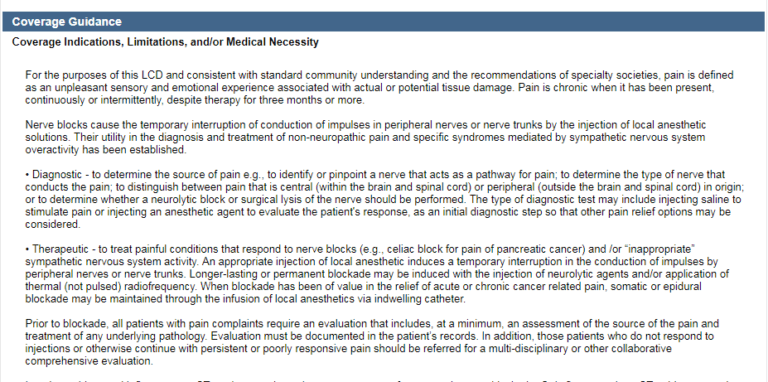Searching for LCDs/NCDs
What is an LCD?
A Local Coverage Determination is a decision by a Medicare Administrative Contractor (MAC) whether to cover a particular service on a MAC-wide, basis. Codes describing what is covered and what is not covered can be part of the LCD. This includes, for example, lists of HCPCs codes that spell out which services the LCD applies to, lists of ICD-10-CM codes for which the service is covered and even lists of ICD-10 codes for which the service is not considered reasonable and necessary. Coding descriptions are included if they are integral to the discussion of medical necessity.
Reference: https://med.noridianmedicare.com/web/jeb/policies/lcd
Tip to remember: An LCD is always based on medical necessity. LCDs apply solely to the area/region served by the Medicare Administrative Contractor who made the determination.
What is an NCD?
National Coverage Determinations are developed by CMS to describe the circumstances for Medicare coverage nationwide for a specific medical service procedure or device. NCDs generally outline the conditions for which a service is considered to be covered (or not covered) and usually issued as a program instruction.
Reference: https://med.noridianmedicare.com/web/jea/policies/ncd
Tip to remember: NCD rulings specify the Medicare coverage of specific services on a national level (all regions.) All Medicare Administrative Contractors are obligated to follow NCDs.
Both NCDs and LCDs establish policies that are specific to an item or service. They also define the specific diagnosis (illness or injury) for which the item or service is covered.
What is the MCD?
The Medicare Coverage Database contains all National Coverage Determinations (NCDs) and Local Coverage Determinations (LCDs), local articles, and proposed NCD decisions. The database also includes several other types of National Coverage policy related documents, including National Coverage Analyses (NCAs), Coding Analyses for Labs (CALs), Medicare Evidence Development & Coverage Advisory Committee (MEDCAC) proceedings, and Medicare coverage guidance documents.
Here is a helpful guide to using Medicare Coverage Database to search for LCDs/NCDs.
Before You Start Your Search: Remember, the LCD/NCD in effect at the time of provision of the service is applicable. This is a key concept. You may be accessing the Medicare database months after a claim has closed. That date is not relevant to your search.
Initiating Your Search: The easiest search for an LCD/NCD is completed by searching on CMS.GOV Indexes. Here is the URL for direct access: https://www.cms.gov/medicare-coverage-database/indexes/national-and-local-indexes.aspx

Once you have reached this site you will determine if you are interested in an NCD or an LCD. This is how the opening page will look. We will be searching on the LCDs as indicated below:
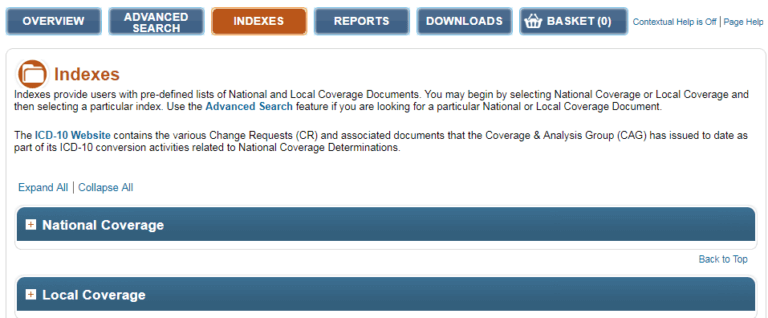
Once the database opens this page appears. For ease of use we will be searching on LCDs by state.
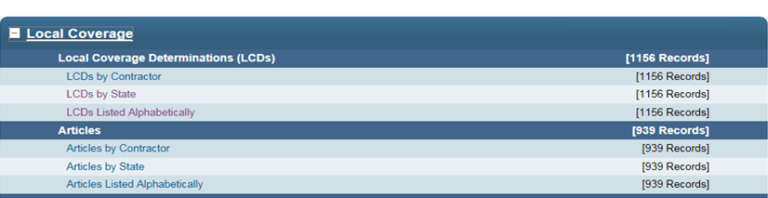
The webpage now presents a view by state. Select your preferred state and then select to “review all LCDs” as shown below. This is important as even though an LCD is retired, it may direct your coding in the absence of a new, updated LCD.
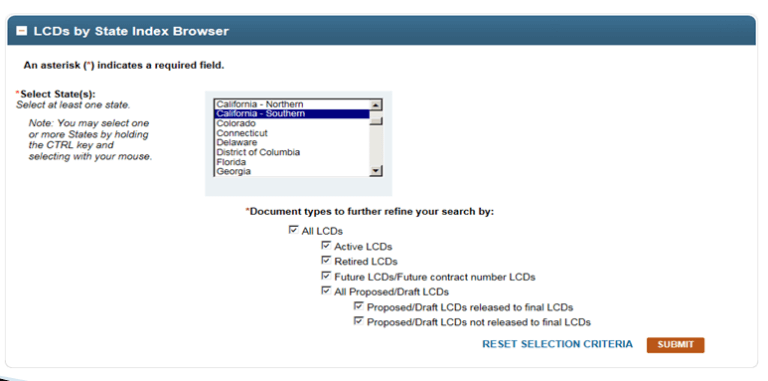
At this point the website has the applicable Medicare Administrative Contractor (MAC) name displayed for the state identified. Validate this name is correct for the hospital with which you work. For the state of California there are three MAC’s depending on the region, so this is an important distinction.
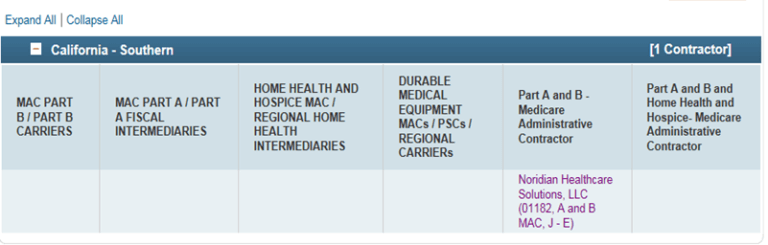
Go For 100: When the actual page opens up with the LCDs, set the search criteria for “100.” This will save you time in the search and prevent you from having to repeatedly advance to the next page.
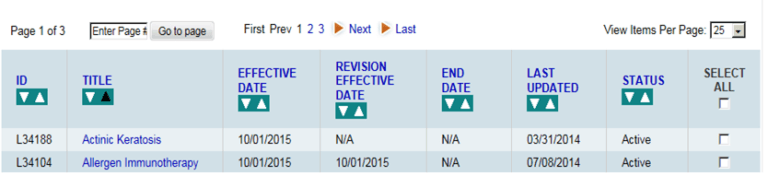
This is a snapshot of some of the LCDs on this page and LCD L35456 Nerve blockade for treatment of chronic pain and neuropathy in being selected. Note this is an active LCD. If it had been retired and not replaced, the information in this LCD could have still been used to guide coding for future claims. Future LCDs will not be reviewed as they are not in effect at the current time.
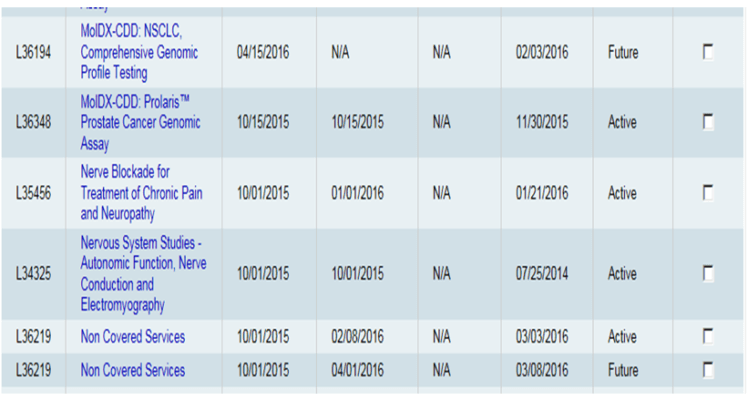
When the LCD is clicked on the following page appears. It is not necessary to read this in its entirety. Simply click on Accept at the bottom of this page.
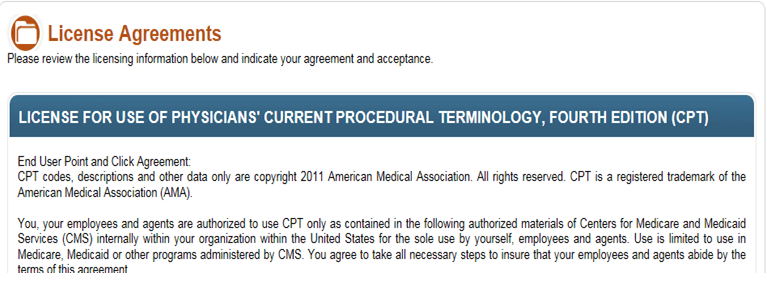
When the LCD is opened there is information present on the opening page. This opening page contains information about the LCD and the effective or revision date. This LCD has a previous edition as shown below L34777.
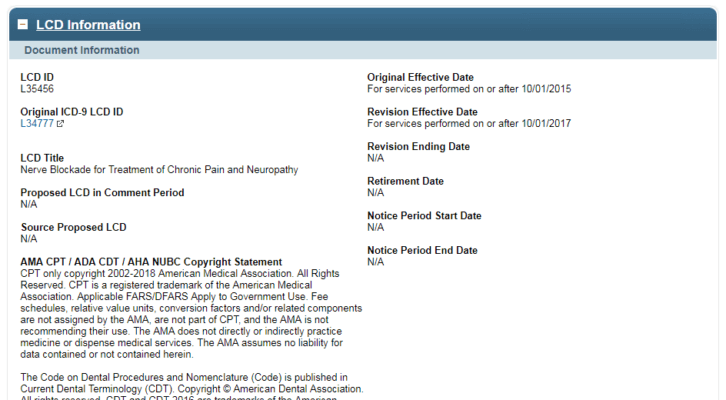
The coverage guidance as shown below discusses multiple facts. Shown on this page is the discussion of Medical Necessity. LCDs may have many forms of guidance including, but not limited to, medical necessity, applicable ICD-10-CM and CPT/HCPCS codes. Follow the instructional guidance to assure correct claim submission!